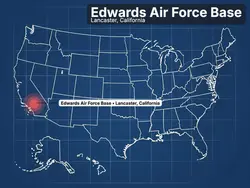The DEERS Drill: Your Step-by-Step Guide to a Critical PCS Task

After a PCS, it can feel like you have a million things to do. However, one task stands above all others in terms of immediate importance: updating your address in DEERS. This system is the backbone of military benefits, and if your information is wrong, you are effectively invisible to the system at your new location.
Why is DEERS So Important?
DEERS is the master database that verifies your eligibility for nearly every military benefit, including:
- TRICARE: Your healthcare coverage is directly tied to the address in DEERS. You cannot transfer your TRICARE plan or enroll with a new doctor until your new address is in the system.
- ID Cards: Issuing new or replacement ID cards for spouses and dependents requires up-to-date DEERS information.
- Base Access & Privileges: While less common, issues with DEERS can sometimes cause hiccups with base access or MWR privileges.
How to Update DEERS
You have a few options for updating your information. The service member must be the one to make the changes.
1. In-Person at a RAPIDS Site (Most Common Method)
This is the traditional and most thorough way to update your information.
- What it is: A RAPIDS (Real-Time Automated Personnel Identification System) office is your local ID card office.
- How to do it: Find your nearest RAPIDS office using the ID Card Office Locator. It's highly recommended to make an appointment online as walk-in availability can be very limited.
- What to bring: The service member will need their Common Access Card (CAC). It's also wise to bring dependent ID cards and a copy of your PCS orders showing the new address.
2. Online via MilConnect
For simple address changes, this can be the fastest method.
- How to do it: The service member can visit the milConnect website and log in with their CAC or DS Logon. Navigate to the "Update Personal Information" section to change your address.
- Important Note: While this is great for address updates, other changes (like adding a spouse or child) must be done in person.
3. By Phone
- How to do it: You can call the Defense Manpower Data Center (DMDC) Support Center at 1-800-538-9552 to update your address and contact information over the phone.
Pro-Tip: Make this one of your top three priorities for your first week at the new duty station, right alongside checking in with the unit and starting your housing paperwork. Don't wait until someone gets sick to find out your TRICARE is inactive in your new region.
Article 2: Finding New Healthcare Providers
Title: Finding Your New Doc: A Guide to Navigating Healthcare After a PCS
Teaser: One of the most stressful parts of settling in is finding new doctors, dentists, and specialists for your family. From navigating the TRICARE network to getting referrals, this guide will help you establish your family’s medical care at your new home.
Ready for your next move?
Our PCS Hub has checklists, base guides, and all the tools you need for a successful relocation.
Explore the PCS Hub